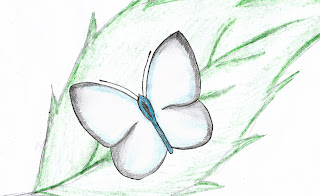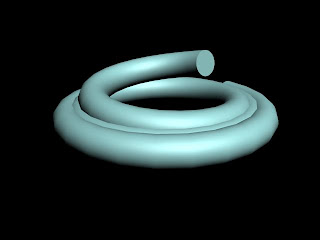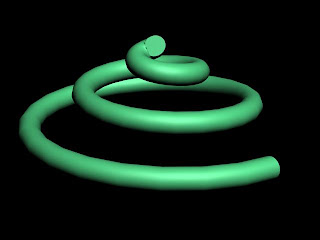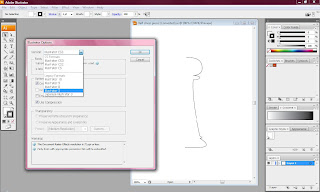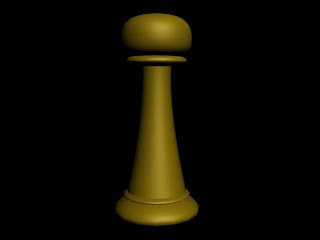One strength I have is that I am a multimedia student and I have already have knowledge and understanding of how to take an idea and make it into a design. I have a very create side to me and I’ve always wanted to use it to explore my potential. I also have the added benefit of being a student and having access to the equipment and help from lecturers in the university. Another strength I have is that I have access to many tutorials and information on 3Ds Max through use of the university services and through the use of the internet. The website, www.youtube.com, allow everybody access to many tutorials from other individuals who have used the program before.
Weaknesses:
One of my biggest weaknesses is that I have a time scale on this work which means that I have to have all the stamps done by a certain time. This means I may need to rush at times and my work may not be at a high standard and to its full potential. Another weakness is that I have never used this program before so I have had to learn many aspects and features before I have been able to do the simplest of tasks. I also am highly likely to make a mistake in the program if I have never used it before because I am not used to all the shortcuts that are available and how to undo a mistake without using the undo feature. I also have a huge lack of patience with the program because there are many mistakes that can easily be made and also the lack of confidence with using the program means I am scared of exploring its full potential to see what I can do in it.
Opportunities:
There are many opportunities available to me by doing this module. One of the biggest opportunities is to be able to learn a new program. I have always wanted to expand my knowledge of the different programs I can use to design and create. I think that 3Ds Max will educate me on many other ways I can create and manipulate an image using a computer. As I am a multimedia student, I am studying many different aspects of designing and creating. My course mainly focuses on producing video, sound and websites. By doing this I have the opportunity to study a different aspect of design and I have found it is a pathway I thoroughly enjoy and would like to be involved in in the future. Another opportunity available to me is that I will be able to put my work from this module in a portfolio for the future so I can show employers in the future what I am capable of.
Threats:
There are many threats in my work and a few I have already experienced. I was making the fish and I lost patience with the program because I touched a shortcut I wasn’t meant to and I couldn’t understand what I had done wrong. This was due to lack of experience and confidence in the program. I panicked and immediately closed down the program without saving and lost about 2 hours worth of work. I do not want this to happen in the future when I am at the finishing point of my project. Another threat is losing my work through a virus or lost USB stick. This happens very often with other students and I try to be careful and make back-ups as often as possible. Another threat is not being able to complete the work within the time scale given to me. I have a deadline date and it would be very unfortunate to not make that deadline. Also, because I have the deadline I am likely to rush my work because I also have lots of work to do for other modules as well. This means the work may not be up to a high standard. Another very likely threat is that I might become ill between now and the deadline and lose more time being able to complete the project.