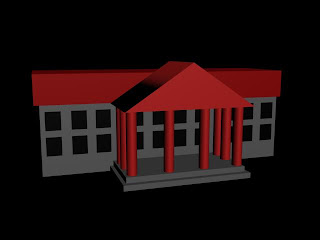
After learning some new basic techniques using basic shapes I was able to create an image of a famous building (above). I created this using tools in 3DS Max which helped me to align and manipulate shapes. I used the align tool, throughout using the program, which came in very useful to create the structure of the building. It enabled me to bring shapes together perfectly to make sure there are no gaps and make sure they were correctly joined. I also used the rotating tool and the angle snap tool which enabled me to make sure the shape was at the right angle so that the structure of the building looked realistic. Another tool I used was the scale tool which enabled me to make shapes bigger or smaller or slightly change the style of the shape. Once I had created the shape I wanted to add to the building I was also able to easily manipulate the shape by holding down the shift key while the shape was selected and dragging it to copy. This enabled me to manipulate a shape several times accurately such as the columns on the buildings.
I found these techniques and tools very useful and I am slowly becoming more assured that this program can benefit me as a designer to create 3D images. I am enjoying using this program more as I learn new techniques and find out new things I can create with the program. I am eager to learn more skills and find out how to use the many other tools available on the program to expand my knowledge and skills.

No comments:
Post a Comment