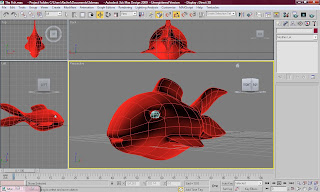
I then needed to add a texture to the fish to make it look more realistic. I thought about my original idea of camouflaging the fish and I thought I could probably make a better stamp by giving the fish scales and putting it in its usual habitat. I then searched the Internet for some decent picture of fish scales but it was very difficult to find some that matched the fish and looked good. Because I couldn't find anything suitable I made my own fish texture with the images below.

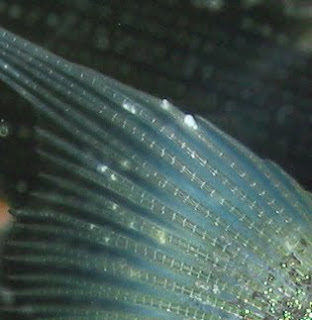
I then put these images together in Adobe Photoshop to make sure that the pictures were in the right places. I had to go back and keep moving the pictures to position them perfectly.
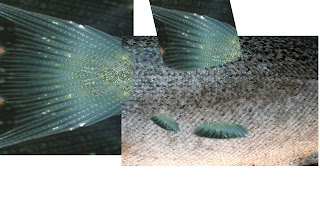
I used the 'UVW Mapping' modifier tool to make sure that the image wrapped around the fish well. I then changed the colour of the fishes eyes because the bright green colour didn't look realistic. I did this by using the material editor and gave the black eye a gloss to make it look shiny.
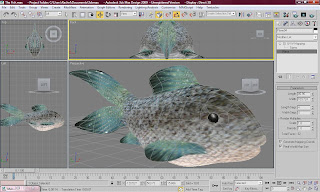
This is the rendered image of the finished fish without the background. I am more than happy with this image because I did not expect it to look this good. I like the way I was able to blend the pictures with each other to make the fish look like it has different texture fins and body.
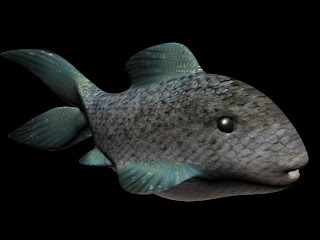
No comments:
Post a Comment