I eventually created the panda's eyes, nose and mouth after lots of reshaping and positioning. I simply used spheres and cylinders to create the features and used the 'edit poly' modifier to reshape them.

Below is the rendered image of the Panda with its features. I was very happy with the way it looked at this point.
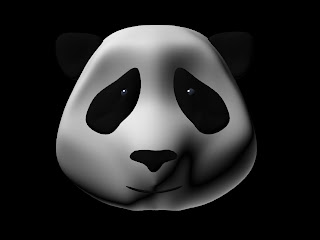
I then needed to add materials to particular parts of the panda so I found the images shown below to create different textures. I want the panda to blend in with the background so I want the panda's face to have a zebra skin texture instead of it's own natural texture.


The picture below shown the panda after I used the material editor to change the texture. I was very pleased with the way it turned out because it still looked like a panda, even with zebra skin. I think the black fur also turned out very well and gives it an effective texture look.

No comments:
Post a Comment